What POE::Component::DirWatch::Object basically does is keep an eye on a folder, and act upon an event regarding it. For instance, using ::NewFile, it will trigger a user-defined function whenever a file is created in that directory. This might seem old news for the compsci people, but for me it was quite a new concept and I really liked it.
So to test-drive it, I decided that I'd code for a simple script (not too different than the module's synopsis, in retrospect) that would translate any DNA sequence that was created in it. This way, the user would just have to copy or move her desired sequence files to the "translate" (as I very imaginatively called it) folder, and they would automagically translate themselves.
The core of the script is:
Simple, right? Here, $watcher will execute the translate subroutine whenever a new file is created in the /home/brunov/translate folder. The last line is needed to make POE do its magic. The script runs a daemon that never exits, and could be configured to start when you log in to your session.
The translate routine is pretty straightforward. It uses Bio::Seq for the translation part, and Bio::SeqIO for the file reading and writing. What it does is read the input file, translate all the translatable sequences that are in it, and write the results in a temporary file,
which is later used to replace the original one.
That's all that is needed (minus a little error checking that I chose to leave out for the sake of bloggability).
Adding neat notifications
The script runs fine as it is, but it's kind of dull. Since there are no newly created files nor visible output, you are tempted to reopen the translated file to actually check that your DNA has been translated into protein. This is why I thought that adding system notifications would be appropiate.
Actually, bullshit. I just can't get enough of Ubuntu's sexy notification system, so I figured it'd be nice if a bubble popped up saying the outcome of the translation.
So doing some more CPAN digging, I found Gtk2::Notify. With a few extra lines of code, I got a chatty, ribosomy (get it?) folder. Here's the modified translate sub (minus old comments) and the new notify one:
And that's it! Now whenever you drop a file in the "translate" folder, all DNA sequences that are in it get translated (and those who are not are left untouched). This could allow for cute chained actions; one could have a whole hierarchy of live folders with things such as "reverse translate", "blast it", "predict solubility", "digest it" and so on. It is certainly not as flexible as good old CLI scripts, but it reaches a nice compromise between the user friendliness of a GUI and the batch processing capabilities of command-line fu.
Here's how it looks:

You can see the real-life script here.
P.S: And just to spite TIOBE people: Perl Programming rocks! And also Euphoria Programming and SuperCollider Programming, of course.
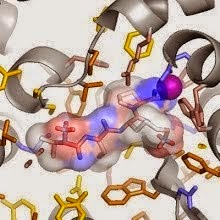
There is an error in the first example.
ReplyDeletecallback => \&translate(@_),
Should probably be
callback => sub { translate(@_) },
or callback => \&translate,
@Lian: Thanks, fixed!
ReplyDeleteThis comment has been removed by the author.
ReplyDeletecool, Bruno! MAJ
ReplyDelete